Parachute App: Get to Know Levels & Cycles
Curious about how levels and cycles factor into your donation payments? We'll break it down for you.

Levels
At Parachute there are seven different donation levels. As you level up, you will earn more for each donation and be able to schedule more donations during your 30-day donation cycle (more on cycles below). You’ll also have the advantage of being able to schedule donations further out and score a higher value time slot.
Each level corresponds to the number of donations required to reach and maintain that level. For example, when you first sign up you will be at Level 0 and will advance to Level 1 after your first donation. You'll need to donate once during your 30-day donation cycle to maintain Level 1 status. From there, if you were to donate twice during your 30-day donation cycle, you would level up to Level 2. And so on, up until Level 7.
If you don't keep up with your regular donations, you'll move down a level. Don't worry, it's easy to level up.
How Does My Level Impact My Payment?
Your donation payment is determined by both your level and your time slot. The higher your level, the more you'll earn at each donation. If you swipe through the Levels banner on your app home screen, you'll be able to see how much you can earn during each donation, 30-day cycle, and year.
In the below chart, you can see how much you'll earn at each starting level when making the maximum number of 9 donations during a 30 day period. These base earnings assume that you've completed 9 donations, are continuing to level up throughout the month, and have booked an appointment with a time incentive bonus. It does not account for extra bonuses earned through referrals and monthly bonuses, which are extra ways to earn even more.
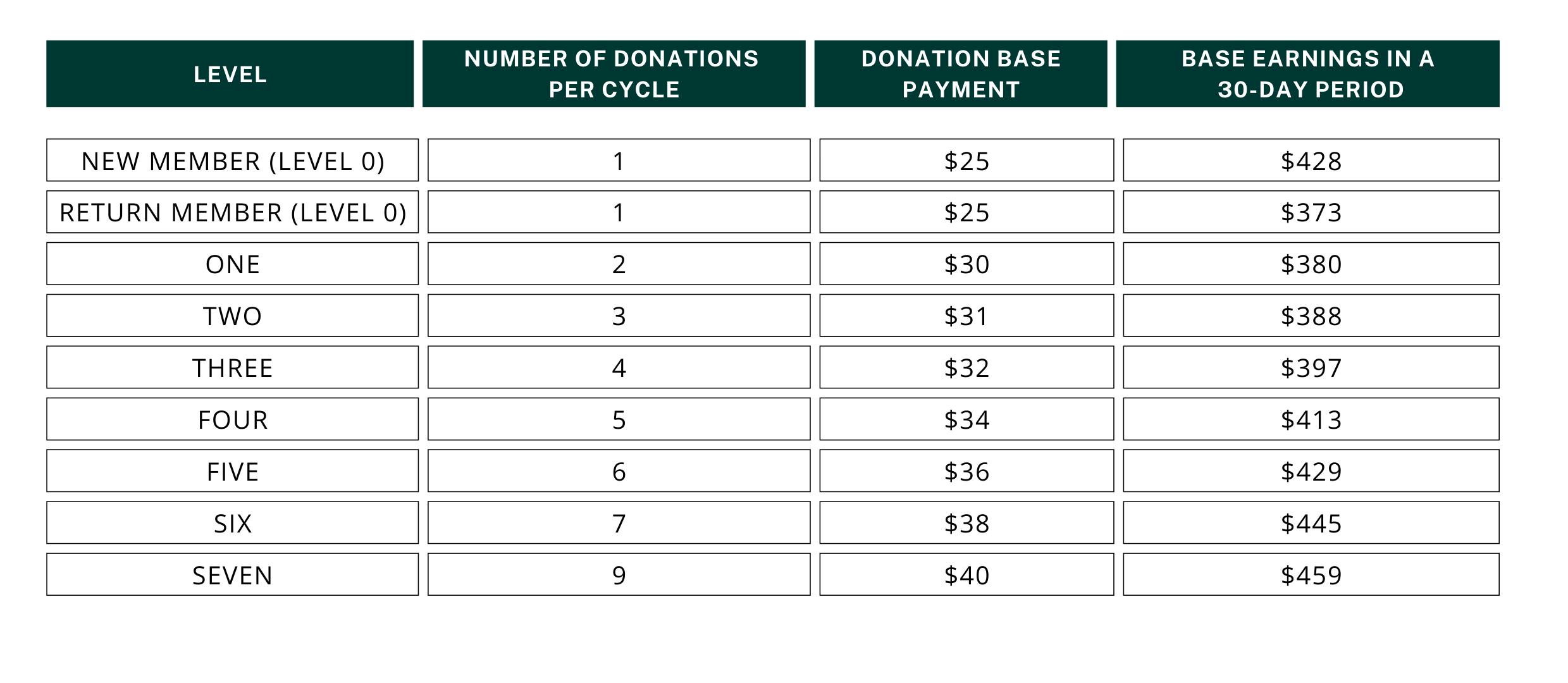
Cycles
A donation cycle is the 30-day window during which you can donate to maintain your current level. When you reach Level 1, following your first donation, your cycle will start on the next available donation date. This takes into account restrictions like the 1-day window in between donations and the maximum number of two donations you can schedule in a 7-day period. If you complete the maximum allowable donations during your cycle, a new cycle will begin and the game restarts.

